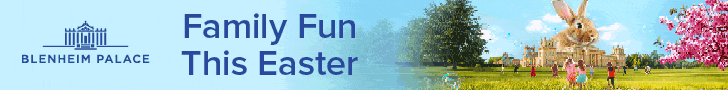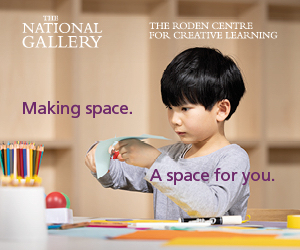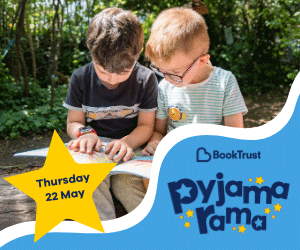Primary Times - the definitive what’s on and where to go family guide of activities and events for children of primary school age. Things to do with your kids during the school holidays including arts and craft activities, music and theatre for children, parties, competitions, days out, and family attractions along with term time drama schools, dance classes, after school clubs and sports activities. Things to do at a place near you!
Blue Whale Challenge: Tips on how to keep your children safe
 Dear Readers,
Dear Readers,
Some of you may have read recently in the daily news that there is a new online game which is gaining momentum amongst teenagers that is being reported as highly dangerous and sinister to our young people. It has been reported that this new online game, known as the Blue Whale Challenge, encourages our young people to self-harm. The Police are aware of this issue, we have been in touch with our partner, Internet Matters, who offer the following advice.
Carolyn Bunting, General Manager of Internet Matters, said: "The existence of online groups such as these are clearly a matter for concern for parents and it's right they should be aware of the risks they can pose.
"While it is important not to panic and jump to conclusions without knowing all of the facts, it is healthy for parents to make some time to sit down with their children and talk through some of the issues they face online.
"No matter how digitally savvy you might think your children are, they can still be vulnerable and might not have the emotional maturity to understand how to stand up for themselves, or when to block and report somebody.
"This reinforces the need for parents to be aware of what their children are doing online. Make sure too that your children have privacy settings on social media so only friends they have in real life can contact them.”
Tips on how to keep your children safe from people they don't know online:
- Ask your child what they are doing online. It’s important you understand what websites, apps, and social media platforms they are on.
- Check their privacy settings. Make sure they know how to make their profiles ‘private’ so they are not sharing personal information to strangers. For example, Facebook has a Privacy Heathcheck feature.
- Make sure they know when and how to report and block any malicious or inappropriate messages or posts.
- Be careful about over-sharing personal information such as your school, telephone number or anything that identifies where you might live. Consider not using your full name for your profile.
- Use the ‘t-shirt test’ when it comes to sharing images online or sending pictures or videos to friends: Would you wear it on your T-shirt? If not, then don’t send it.
- Have regular conversations with your children about the risks they may be exposed to and how to deal with them, such as cyberbullying and grooming, and ensure they feel able to come and talk to you if they see anything upsetting.
For more information and step-by-step advice on how to keep your kids safe online go to internetmaters.org.