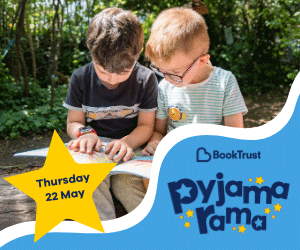Primary Times - the definitive what’s on and where to go family guide of activities and events for children of primary school age. Things to do with your kids during the school holidays including arts and craft activities, music and theatre for children, parties, competitions, days out, and family attractions along with term time drama schools, dance classes, after school clubs and sports activities. Things to do at a place near you!
Kids got new tech for Christmas? Keep them safe with parental control know-how
 Would you implement parental controls if you knew that over half of 12-15 year olds had some form of harmful online experience?
Would you implement parental controls if you knew that over half of 12-15 year olds had some form of harmful online experience?
Children increasingly rely on the internet for their studies and social life. This constant exposure is often a concern for parents or caregivers. So it’s understandable that six in ten parents are aware of the various technical tools and parental controls on offer to them, but only a third actually use them.
In light of this, the broadband experts at Uswitch.com have found that parents are searching online “how to put parental controls on iPhone” nearly 4,000 times a month, so have created a guide to help answer parents' questions around parental controls, and how to make the most of the tools available.
What are parental controls?
Parental controls are a set of measures and limits you can apply to your child’s internet devices and accounts to stop them from accessing upsetting or inappropriate content online.
5 reasons to use parental controls
1. To manage what your children find on search engines
2. To prevent your children spending money online
3. To keep track of your child’s location
4. To teach cyber safety habits and etiquette
5. To implement screen time limits
Types of parental controls
Websites: To stop your child visiting dodgy or potentially dangerous websites, you can apply website blockers that will remove any chance of the sites being accessed. These can often be applied through the family settings of your broadband provider, on your child’s devices, through your antivirus software, or through the web browser itself.
Smartphones: iPhone parental controls include ‘Screen Time’, and most Android phones have similar settings that let you add a maximum number of minutes or hours of screen-on time or time using a specific app. However, blocking app content would have to be done individually on each app.
Online gaming: Sadly, abusive strangers in online games are fairly common. Certain settings can block your child from talking to them in their game, limiting their communications just to friends and family and keeping them safe from any potentially dangerous characters. Also, you can set parental controls on all the major consoles from PlayStation, Xbox and and Nintendo to either turn off in-game purchases or turn on an ‘Ask To Buy’ setting where you’ll be able to approve or cancel them as they come through.
Streaming: If your child uses your Youtube account, turn on ‘restricted mode’ to limit the content they can view. Alternatively, set your child up with a YouTube Kids account, which hosts much more appropriate content for young children. You should also be able to set parental controls directly onto most streaming devices, such as the Fire TV Stick, Google Chromecast, Apple TV and Roku Streaming stick.
Parental control apps for parents:
- Norton Family - £29.99/year.
- Life360 - free version, and premium version $4.99/month.
- Bark - premium version $99.99/year.
- Qustodio - £39.95/year for five devices, £64.95/year for ten devices, £92.95/year for 15 devices.
- Net Nanny - $49.99/year for one desktop, $79.99 for five devices, $89.99 for 20 devices.
Max Beckett, broadband expert at Uswitch.com says: “With the online world becoming increasingly intertwined with our children’s lives, parental controls should be a tool that all caregivers know how to use. Sadly, with only one in three parents currently using the controls available to them, there needs to be a better understanding on how to use them.
It’s very easy to stumble upon harmful content on the web, so it’s natural that we would want to protect our children from that. However, parental controls are useful for much more. They give us the ability to teach our children how to use the internet wisely, and what is trustworthy or not — which are critical life skills in this day and age.
“While it’s frustrating that different devices and platforms all have different sets of parental controls, setting them up on as many devices as you can is the best way to plug all the gaps. It will help you ensure that your child can enjoy everything they want from the internet with minimal risks to their safety..”